The Coppermine Integration plugin to integrate images of the Coppermine album in WordPress. This plugin was originally created by Stilglog, was taken by Guillaume Gautreau then after a few updates to WordPress and since by Mathias Decker. For my part, I took the latest version (4.5.3) developed by Mathias and I corrected some problems and I adding new options. La version française cet extension est disponible ici.
- Fix of the repetition of images in the window « More Images »
-
Fix the previous version (The image browser)
- Add the immediate category in the list of albums in the options « groups » to better distinguish albums of the same name but in different categories.
- Adding of categories immediately in the tree to the « more images » as well as the display of categories once in the image explorer (Is not active if more than one level of user )
- Added a function to automatically import the EXIF information from the lightbox window where they are not available (correction of the problem caused by updating to 1.14.20 Coppermine)
-
Fixed problem that don’t center a group of picture (function [group] [/ group])
- Restore the table xxx_exif from the backup.
- If you don’t have a backup copy, you must manually go into each image in Coppermine. As you browse each image, the EXIF information will be automatically returned to the table xxx_exif and the information will again be available in the lightbox window through extension Coppermine Integration.
-
Download the version 4.6.2.5 of Coppermine Integration…
- Added a widget to display random image in the menu bar.
- Added a widget to display last image in the menu bar. (up to 4 albums)
-
Added an option to disable titles by default and custum title.
- Updated wp-login.php and wp-update.php for compatibility with Coppermine 1.4.19 (last version)
- Use cpg configuration instead of hardcoding ‘thumb_’
- Changed some code to displaying information in the configuration of the plugin (overflies an item)
- Option for include an image in excerpts (yes or no)
-
Return of the tag [group][/ group] Allows you to group images.
-
Improvement in the menu in window image selecter.
- Opportunity to change the size and put a title customize in banner mode. (default 512 px by 96 px and title is: cc: {blog name})
- Improved display of EXIF data in lightbox (display and missing data)
- Added information lightbox (max aperture, orientation, source file, compression, type scene, program exposure and resolution)
- Added a style (CSS) to display an album. (directed by Arnaud)
- The date issue is now fixed -> Default is American (01/29/2009). British date (29/01/2009)Â format if WordPress is defined as -> define (‘WPLANG’, ‘en_GB’ )(wp-config.php)
- Small patch on image size and intermediate size (conflict)
- Added skins for lightbox
- Fixed some minor problems and a few additions (lightbox)
- Fixed the compatibility with other images (lightbox)
- Fixed alignment problem of recent images in IE
- Fixed a problem scrolling recent images
- Added the possibility to see or hide the Smilies Bar in the window lightbox (admin)
- Adding a summary translation of the German extension (+ 60% done)
Adding skins lightbox
- Added 2 menus to easily customize the size of each image (image and thumbnail)
- Design of the configuration page resembling more design of WordPress 2.7
- Design of the window image selector closest design WordPress 2.7
- Possibility to change the size of thumbnails from the configuration without having to use div-tag (leave empty width and height dimensions to keep the default)
- fixed a problem with inserting image
Change of version 4.5.3 to version 4.6:
- The plugin has been revised to allow full support for language file. (.po, .mo, .pot)
- Translation of the plugin in French (English is the default language for installation)
- All plugin tables are now variable.
- The prefix files intermediate size is also variable. (Before it was set to « normal_ » )
- Add mode banner directly from the menu (method developed by Mathias)
- Buttons in the message editor similar to the version 2.7 of WordPress
The majority of improvements in for the mode « lightbox »:
- Fixed a problem to receive an unlimited voting by the same user
- Fixed a problem to count the same visitor several times each load image
- Fixed a problem with an average of erroneous votes
- Fixed time sending a message from the window ( time zone)
- Fixed form of the message blank
- Back to the line of a commentary (only for comment in Coppermine)
- Changing images before and after (plugin lightbox)
- Add a background color in the numbering of images to enhance viewing (plugin lightbox)
- Added files needed to bring the lightbox plugin French
- Display smileys in the comments as an image
- Adding a bar to insert smileys in comments easily
- Added a link to view or hide comments
- Add a link to full size image
- Add a link to see the picture in the Coppermine album
- Add title, description, date added, date and time, date digitization of the image size, the file size (B, KB, MB), make, model of the device, the focal length, ISO, metering mode, max Aperture value, flash, exposure time and everything with the possibility of choose what we want to see directly into the admin.
- Added the possibility to see or hide, comments, links (full size or album) and number of votes and directly into the admin.
- Adding a notification to the administrator for any message left on an image (select yes or no in admin.)
Download Coppermine Integration 4.6.2.7 (March 15, 2009)
Coppermine Integration 4.6.2.6 – Not available because this problems (February 22, 2009)
Download Coppermine Integration 4.6.2.5 (February 14, 2009)
Download Coppermine Integration 4.6.2.4 (February 8, 2009)
Download Coppermine Integration 4.6.2.3 (January 18, 2009)
Download Coppermine Integration 4.6.2.2 (January 14, 2009)
Download Coppermine Integration 4.6.2 (December 31, 2008
Download Coppermine Integration 4.6.1.1 (December 30, 2008)
Download Coppermine Integration 4.6.1 (December 23, 2008)
Tags: album, coppermine, coppermine integration, lightbox, plugins, wordpress









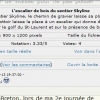



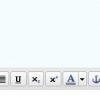




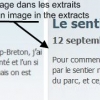




18 juin 2009 à 17:29
Salut Nono,
Si les français semblent avoir peu de problème, c’est que cette page a également son équivalent francophone, d’où le peu de problème en français.
Humm… par où commencer? Pour commencer as-tu configuré l’extension? Dans réglages -> Coppermine Integration et est-ce que la connexion avec Copppermine est bien établi?
Si la connexion est bien établi: )
)
1- Dans groupe, tu devrais avoir la liste des albums disponibles et non les images individuelles.
2- « Galerie » est en effet pas cliquable, mais sous ce dernier, tu devrais avoir la liste des albums. Donc, la connexion semble inexistante.
3- Insérer: tout 1-2-3 permet de définir le nombre d’image à afficher d’un album. Pour des images individuelles, il faut soit y aller via la fenêtre « Plus d’image » ou via la section « Image » qui affiche les dernières images ajouter à Coppermine. Si cette ligne est vide, c’est probablement dû à un problème de connexion. (Je sais, je me répète.
4- Vraiment pas clair en effet. Il faudra que tu formules tout ça un peu plus clairement.
Je ne peux par contre te confirmer si tout fonctionne correctement sous WP 2.8. J’ai en se moment de gros problèmes de mon côté et toute l’admin est endommagé et l’extension ne fonctionne que partiellement pour moi. Fonctionne sur le site, mais sans plus. Et je suis également sous WP 2.8. Bien des images dans cette page devrait être afficher et rien ne fonctionne…
… mais bon si tu as d’autres questions j’essayerai d’y répondre de mon mieux, tout en essayant de corriger mes problèmes de mon côté.
19 juin 2009 à 1:52
Cool Carl, enfin presque.
Aller droit au but:
Oui l’extension est activée, la connexion avec coppermine est ok ( a part le fait que Wp et Cp ne partage pas la même base de donnée)
Dans les trois boutons option/groupe/image :
a/ des miniatures sont présentes ( j’ai paramétré pour 7) mais
c’est toujours les mêmes.
b/ Impossible d’afficher les albums dans Groupe, donc toujours les
mêmes images dans le scroll hz
c/ et pour le browser rien de rien, pas un pixel d’image visible.
Juste « gallerie » non clickable et le text de presentation du
browser case de droite. De toute façon je pense que les deux pb
sont liés.
Je me suis posé la question d’une version java pas a jour … mais non !
Je ne t’ai pas précisé que je suis sous Firefox.
J’ai testé avec Ie6, pas mieux !
Bon, voila ! j’en suis a deux nuits blanche sur WordPress, le blog, les plugs etc … j’ai maintenant un pb avec coppermine qui me fait dire que c’est peut être lié : J’ai mis des albums en « Public » mais toute connexion anonyme n’affiche aucun album … pfff.
Enfin pour finir une juste récompense de mes recherches sur le net m’ont fait découvrir un prog pour developper du blog comptablible WP/joomla etc et ce, sans une ligne de code. Il existe une version trial. Et de tout les progs ou soit disant assistant de création que j’ai essayé, celui là c’est : le soleil, la plage et les cocotiers:
http://www.artisteer.com/ (payant)
Merci encore de ton dévouement et ton efficacité. Je vais être patient
19 juin 2009 à 2:00
… Heu, je relis ta reponse …
Dans groupe non seulement je n’ai pas les albums, mais je n’ai pas non plus le choix d’1 image … rien juste « Sélectionner … »
Mais tout ça est lié.
Tchô
19 juin 2009 à 10:37
Que les bdds de WP et Copppermine ne causent aucun problème, je suis dans les mêmes conditions. Et l’extension tourne également mieux sous Firefox que IE côté administration… Et l’extension requis seulement que le javascript soit activé sur ton navigateur, ce qui est le cas de la majorité du monde. Donc, pas besoin de java pour ce dernier.
Si tes albums ne sont pas disponible au public dans Coppermine, peut-être que cela affecte également la disponibilité de ceux-ci dans WP.
Dans la configuration de l’extension, dans paramètres généraux as-tu donné ton id, ton nom d’utilisateur et ton mot de passe? Normalement, c’est facultatif, mais cela peut peut-être aider.
Je ne comprends pas par contre que se soit 7 fois la même image que tu aies pour les dernières images ajoutés à Coppermine. À moins que tu y aies ajouté 7 fois la même image. As-tu essayé d’ajouter cette image dans un message pour voir si elle était disponible sur ton blog? Cela fera au moins ça qui fonctionne.
As-tu essayé d’ajouter cette image dans un message pour voir si elle était disponible sur ton blog? Cela fera au moins ça qui fonctionne.
« Plus d’image » ne fonctionne pas, car il ne voit pas les albums. Pourquoi? Bonne question, mais peut-être que le problème se trouve via la configuration de Coppermine.
21 juin 2009 à 14:15
@Mike Salway
My problems are fixed and I can now say that Coppermine Integration 4.6.2.8 is compatible with WP 2.8 and Coppermine 1.4.24. So your problems don’t seem to come from this plugin… but why this error? I don’t know.
22 juin 2009 à 18:36
Hi Carl
Thanks – it was my problem after all. I moved my blog to a new host, and at the same time, updated to WP 2.8.
I updated all the DB names/connection details I could find, except the one in the Coppermine Integration plugin section! doh!
I updated with the correct DB name/username/pwd and all is fine now.
Thanks!
5 septembre 2009 à 2:21
hi, i would like to ask if is it possible to redirect user logged in to current page. because this plugin redirects users to the dashboard whenever they log in. if possible, how can i do it? thanks
5 septembre 2009 à 8:36
BB3, I don’t understand your problem. Why this plugin redirects users to the dashboard? Can you be more specific…?
8 septembre 2009 à 8:33
what i want to do is to redirect users when they logged in into the current page. (i am using « sidebar login plugin ») it is because when users log in they are being redirected into the user dashboard
8 septembre 2009 à 17:35
Ok, I understand what you want now. This has no connection with the plugin Coppermine Integration. I don’t see how make this. sorry
12 septembre 2009 à 13:21
Hey Carl,
I have installed your plugin, it works fine with the widget and posts.
Now i have the question how i can add the total gallery to the head menu, just as you have. In the top menu of this page you have the option « Album », when i press on that option i get your total gallery in the wordpress page. How do i do that?
regards,
robin
12 septembre 2009 à 13:51
Hi,
For the link « album » to the head menu is simply a link. The album is then visible in Coppermine and not WordPress. The link added to the code header.php file of my theme. Isn’t an option of plugin Coppermine Integration, simple HTML.
12 septembre 2009 à 14:29
Hi Carl,
I have sent you an PM, maybe you can help me further on how to integrate.
regards,
robin
12 septembre 2009 à 17:41
Sorry, I have not received your PM?
14 septembre 2009 à 9:54
Hello Carl,
Thanks for your reaction.
Now i have another one. I have installed the WordPress Widget and the photo’s are running smoothly. Now i want to have the exif data of the photo’s below the picture in the pop-up of Lightbox when i click on the photo. Is this possible? I have set the options of the exif data in the configuration of the Coppermine INtegration, but i do not know where they should appear.
Hope you can help me.
Regards,
Robin
14 septembre 2009 à 17:41
Yes it’s possible have exif data in pop-up of Lightbox. Are you sure you enable the desired options in configuring the plugin?
2 octobre 2009 à 6:31
Hello, I have 2 questions please. Bear with me as I am not very technically inclined. One – do you have to separately install lightbox for the Coppermine to WP plugin to work? And two – I installed the plugin and it seems to work fine as far as showing up on the WP page, but the Coppermine Integration settings page gives me this:
These values must be the same as in config.inc.php, which is located in your Coppermine-Folder in the include subfolder.
WordPress is able to automaticaly fill in these values (only works if WordPress and Coppermine are installed on the same domain).
And then asks for Server, User, Password, etc.
Now I know one issue – I have my coppermine gallery on its own subdomain and not on the same doamin as the WP. Can this issue be overcome to allow the plugin to work? If so, how? And do I have to fill in the Server, User, etc?
Sorry for such elementary questions. Thanks.
Gina
2 octobre 2009 à 9:18
Yes install lightbox for Coppermine is separately of plugin Coppermine Integration.
The plugin work with Coppermine gallery in other subdomain.
Automatic search of information connections will not work. Simply enter manually setting the db (server, user… of coppermine gallery in the plugin configuration.
of coppermine gallery in the plugin configuration.
18 octobre 2009 à 1:23
Hello!
Is it possible to display the album, not the « displayimage.php » when you click on the thumbnail?
Thanks in advance!
18 octobre 2009 à 9:23
No, it’s nto possible. But it’s possible to display a full album in an article
27 octobre 2009 à 8:38
Bonjour,
D’abord, félicitations et merci pour cette extension. Je me sers du Widget de sidebar depuis un bout de temps et il fonctionne très bien.
Dernièrement, j’ai décidé d’intégrer complètement ma gallerie Coppermine sur mon blog et ça ne semble pas fonctionner. J’obtiens une erreur lorsque je tente de mettre une photo ou un album dans un article ou une page. Il semble y avoir un problème avec le coppermine.js
Voici l’erreur que j’obtiens:
« Détails de l’erreur de la page Web
Agent utilisateur : Mozilla/4.0 (compatible; MSIE 8.0; Windows NT 6.0; Trident/4.0; SLCC1; .NET CLR 2.0.50727; Media Center PC 5.0; .NET CLR 3.5.30729; .NET CLR 3.0.30729; OfficeLiveConnector.1.4; OfficeLivePatch.1.3)
Horodateur : Tue, 27 Oct 2009 13:32:40 UTC
Message : ‘tinyMCE.activeEditor.selection’ a la valeur Null ou n’est pas un objet.
Ligne : 175
Caractère : 3
Code : 0
URI : http://www.joelducharme.ca/wor.....permine.js
Message : ‘tinyMCE.activeEditor.selection’ a la valeur Null ou n’est pas un objet.
Ligne : 175
Caractère : 3
Code : 0
URI : http://www.joelducharme.ca/wor.....permine.js«Â
Avez-vous une idée de ce que j’aurais pu faire de mal? J’ai tenté de désinstaller et réinstaller le tout, sans succès.
Merci.
27 octobre 2009 à 18:05
Obtiens-tu cette erreur via le pop-up « Plus d’image »? Est-ce que cela fonctionne via les images récentes ou pour les menus en haut de page d’un article?
Peux-tu essayer si tu obtiens les même erreur avec la version 4.6.2.5 de l’extension?
Sinon étrange cette erreur…
27 octobre 2009 à 18:09
J’obtiens cette erreur pout toutes les fonctions pour insérer des images dans un article ou une page.
Je vais essayer de désinstaller la version 4.6.2.8 pour installer cette version. Je t’en donnerai des nouvelles.
27 octobre 2009 à 18:58
Salut Carl,
Je viens de désinstaller le tout et réinstallé la version 4.6.2.5 et j’obtiens toujours la même erreur. Le lien se fait entre mon blog et ma gallerie Coppermine puisque lorsque je clique sur les différentes options pour ajouter une photo (Plus d’images, groupes et images), je vois mes photos.
Je dis comme toi… étrange comme erreur. Je ne m’y connais pas beaucoup en Javascript et en php, donc, je suis un peu perdu ici.
J’apprécie beaucoup ton aide.
28 octobre 2009 à 17:37
As-tu d’autres extensions qui ajoute des fonctionnalités à l’éditeur d’article? Quel est ton navigateur? Mozilla 4 est-ce Firefox? Même problème sous IE?
28 octobre 2009 à 17:54
J’ai enlevé les toutes les extensions qui pourraient causer des conflts et encore la même erreur. Je travaille sous IE8, mais, j’ai téléchargé Firefox pour voir, et avec celui-ci, je n’obtiens pas l’erreur, par contre, ça ne fonctionne quand même pas.
En passant, je vois l’erreur dans la barre d’état. Lorsque je clique sur une option pour insérer une image ou un album, j’obtiens le petit icône (triangle jaune avec point d’exclamation) et le message « Erreur sur la page ». Lorsque je double-clique sur celui-ci, c’est là où je vois les détails que je t’ai copié-collé.
28 octobre 2009 à 18:00
Je vais essayer de trouver une solution en fin de semaine (la semaine je n’ai pas suffisamment de temps), mais ton problème me semble très étrange.
28 octobre 2009 à 18:09
Merci. Je vais continuer à y travailler de mon côté. Je vais essayer de désactiver TOUTES mes extensions sauf celle-ci pour voir.
28 octobre 2009 à 21:16
Bonsoir Carl. J’ai réussi! Il fallait que je coche l’option « Désactiver l’éditeur visuel pour écrire » dans les options de mon profil. Ça fonctionne très bien!
Merci pour ton excellente extension!
Va voir le résultat http://www.joelducharme.ca
28 octobre 2009 à 22:14
Salut Carl,
J’ai réussi. Il fallait que je clique sur « Désactiver l’éditeur visuel pour écrire » dans les options de l’utilisateur. Bizarre, mais ça fonctionne. Ça complique aussi l’édition des pages, mais, c’est ok. Ce n’est pas comme si je vais travailler constemment dans ceci.
En tout cas, merci pour ton aide. Si tu veux voir ce que ça donne… http://www.joelducharme.ca/wordpress/?page_id=525
29 octobre 2009 à 17:37
Salut,
Cela demeure tout de fois étrange que tu doives désactiver l’éditeur visuel pour que cela fonctionne. Car, je n’ai pas ce problème avec ce dernier.
Si jamais, je trouve la solution, je te le ferai savoir.
10 novembre 2009 à 18:52
hi,
i’ve installed the plugin with no problems…
but i’m having problems with the short codes to display images in post’s
is there a list any where on what the short codes are i.e. [album:xx]
_aero
10 novembre 2009 à 19:07
To add the code, simply add them in the plugin configuration (settings -> coppermine integration -> section: Integration in the editor)
11 novembre 2009 à 7:50
Hi. I finally managed to make ity work after upgrading to your latest version. BUT
If a user creates an account in wordpress, the first time he/she logins they are also logged in coppermine. After logout, when logging in again the user isn’t logged in coppermine too.
The user appears in the coppermine user list. The user can’t login with the created username and pasword from the Coppermine login page. They are logged in wordpress, but not in coppermine.
Also I still can’t import users from wordpress but you said that could be done via phpmyadmin.
So, tell me if you need more details, maybe you could help…
11 novembre 2009 à 7:59
And I discovered that coppermine administrators who are also wordpress admins are logged in coppermine too after logging in wordpress. I’m probably missing something about settings
11 novembre 2009 à 10:13
thank you carl for you help…
i’ve got two more quetsions, im using lightbox to view images in my wordpress, 1.what do i change in the css file to get lightbox centerd. 2.what do i change to so that when i click on the thumbnail the it opens the full size file not the normal_mypic.jpg file.
13 novembre 2009 à 15:47
@aero
For center « see the album » => file lightbox.css of your theme
Delete this line: width: 50%; in the section .detail{ (line 122)
For open full size only on the thumbnail :
File coppermine.php
Replace this:
if ($CPG_CONFIG['make_intermediate'] && $usenormal ) {// Prefix
$prefix = 'normal_';
$query = 'SELECT value FROM '.get_option('cpg_table_prefix').'config WHERE name = "normal_pfx"';
$req = mysql_query($query);
while ($data = @mysql_fetch_array($req)) {
$prefix= $data['value'];
}
$uri = $cpg_uri.$image->filepath.$prefix.$image->filename;
} else {
$uri = $cpg_uri.$image->filepath.$image->filename;
}
by
$uri = $cpg_uri.$image->filepath.$image->filename;@Roxana … next time
18 décembre 2009 à 17:23
hi, are there any solutions in this problem?
« Value Error : width Parse Error expression((this.offsetWidth>=this.offsetHeight) ? Math.min(parseInt(this.offsetWidth), 100 ) : true) «Â
18 décembre 2009 à 18:05
This problem occurs when? Which browser, IE, Firefox?
6 avril 2010 à 10:43
HI, well i installed at my site but how its work. Its not showing me in editor section. I mean just showing me Coppermine Integration page and i fill the all options, but nothing happen. Only just showing widget.
If any one can help me, i shall be very thankful.
8 avril 2010 à 17:34
For this to work requires that the plugin is activated and the configuration works.
Next, we need the option « Use image inserter » is activated (yes),
Use popup upload window at yes (add this button).
It has a problem with pop up to select images. You need to download version 4.6.2.5 and replace the file coppermine-browser.php the latest version from the latter.
21 mai 2010 à 9:26
Hey! Amazing script. Thank you so much for this.
I am having this one problem though with it on the Coppermine Integration page in the settings of my wordpress.
It comes up with this error which doesnt let me use any of the plugins functions correcty:
9 juin 2010 à 1:02
Hi, is there anyone who tried the Plugin with Coppermine 1.5.x?
Thanks
Sebastian
14 juin 2010 à 17:11
I don’t know
1 septembre 2010 à 11:23
Bonjour,
Plugin installé avec succès sur Worpress 3.0 / Coppermine 1.5.8
J’ai le même problème qu’Arnaud (3 avril 2009 à 7:48), je ne sais pas si une solution a été trouvée depuis ?
Mais dans l’ensemble ça paraît exploitable. Merci ^^
26 mars 2011 à 14:06
Bonjour,
I have tried to download your latest plugin for my site which has over 11,000 pictures, but the download manager link seems to be broken, can you please assist.
Merci
Laurence
27 mars 2012 à 2:43
Dear Sir,
i have a problem to extracting into wordpress blog.
i’ve got two more quetsions, im using lightbox to view images in my wordpress, 1.what do i change in the css file to get lightbox centerd.
14 avril 2012 à 10:03
download links are broken.

Latest version still available via href= »http://messouvenirs.net/blog/wp-content/uploads/coppermine-4.6.2.8.zip »>