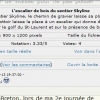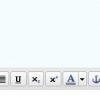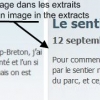The Coppermine Integration plugin to integrate images of the Coppermine album in WordPress. This plugin was originally created by Stilglog [1], was taken by Guillaume Gautreau [2] then after a few updates to WordPress and since by Mathias Decker [3]. For my part, I took the latest version (4.5.3) developed by Mathias and I corrected some problems and I adding new options. La version française cet extension est disponible ici [4].
Version 4.6.2.8
- Fix of the repetition of images in the window « More Images »
Version 4.6.2.7
-
Fix the previous version (The image browser)
Version 4.6.2.6
- Add the immediate category in the list of albums in the options « groups » to better distinguish albums of the same name but in different categories.
- Adding of categories immediately in the tree to the « more images » as well as the display of categories once in the image explorer (Is not active if more than one level of user )
Version 4.6.2.5
- Added a function to automatically import the EXIF information from the lightbox window where they are not available (correction of the problem caused by updating to 1.14.20 Coppermine)
-
Fixed problem that don’t center a group of picture (function [group] [/ group])
Important note for the update Coppermine 1.14.20:
Following the update Coppermine EXIF information are no longer available in the lightbox window of this extension. The problem is not from Coppermine Integration, but the update of Coppermine. This erases all data contained in the table xxx_exif (replace xxx with the prefix of the db). So if you have not yet made this major update, it’s very important to make a backup copy of this table, otherwise the task to retrieve this data can be very long. To retrieve the EXIF information in lightbox, there are 2 solutions, after updating Coppermine (1.14.20):
- Restore the table xxx_exif from the backup.
- If you don’t have a backup copy, you must manually go into each image in Coppermine. As you browse each image, the EXIF information will be automatically returned to the table xxx_exif and the information will again be available in the lightbox window through extension Coppermine Integration.
-
Download the version 4.6.2.5 of Coppermine Integration…
Version 4.6.2.4 and Widget version 0.2 (new!)
- Added a widget to display random image in the menu bar.
- Added a widget to display last image in the menu bar. (up to 4 albums)
-
Added an option to disable titles by default and custum title.
- Updated wp-login.php and wp-update.php for compatibility with Coppermine 1.4.19 (last version)
- Use cpg configuration instead of hardcoding ‘thumb_’
- Changed some code to displaying information in the configuration of the plugin (overflies an item)
- Option for include an image in excerpts (yes or no)
-
Return of the tag [group][/ group] Allows you to group images.
-
Improvement in the menu in window image selecter.
- Opportunity to change the size and put a title customize in banner mode. (default 512 px by 96 px and title is: cc: {blog name})
Version 4.6.2.3
- Improved display of EXIF data in lightbox (display and missing data)
- Added information lightbox (max aperture, orientation, source file, compression, type scene, program exposure and resolution)
- Added a style (CSS) to display an album. (directed by Arnaud)
- The date issue is now fixed -> Default is American (01/29/2009). British date (29/01/2009) format if WordPress is defined as -> define (‘WPLANG’, ‘en_GB’ )(wp-config.php)
Version 4.6.2.2
- Small patch on image size and intermediate size (conflict)
Version 4.6.2.1 and Lightbox 2.2.3
- Added skins for lightbox
- Fixed some minor problems and a few additions (lightbox)
- Fixed the compatibility with other images (lightbox)
- Fixed alignment problem of recent images in IE
- Fixed a problem scrolling recent images
- Added the possibility to see or hide the Smilies Bar in the window lightbox (admin)
- Adding a summary translation of the German extension (+ 60% done)
Adding skins lightbox
Version 4.6.2
- Added 2 menus to easily customize the size of each image (image and thumbnail)
- Design of the configuration page resembling more design of WordPress 2.7
- Design of the window image selector closest design WordPress 2.7
Version 4.6.1.1
- Possibility to change the size of thumbnails from the configuration without having to use div-tag (leave empty width and height dimensions to keep the default)
Version 4.6.1
- fixed a problem with inserting image
Change of version 4.5.3 to version 4.6:
- The plugin has been revised to allow full support for language file. (.po, .mo, .pot)
- Translation of the plugin in French (English is the default language for installation)
- All plugin tables are now variable.
- The prefix files intermediate size is also variable. (Before it was set to « normal_ » )
- Add mode banner directly from the menu (method developed by Mathias)
- Buttons in the message editor similar to the version 2.7 of WordPress
The majority of improvements in for the mode « lightbox »:
- Fixed a problem to receive an unlimited voting by the same user
- Fixed a problem to count the same visitor several times each load image
- Fixed a problem with an average of erroneous votes
- Fixed time sending a message from the window ( time zone)
- Fixed form of the message blank
- Back to the line of a commentary (only for comment in Coppermine)
- Changing images before and after (plugin lightbox)
- Add a background color in the numbering of images to enhance viewing (plugin lightbox)
- Added files needed to bring the lightbox plugin French
- Display smileys in the comments as an image
- Adding a bar to insert smileys in comments easily
- Added a link to view or hide comments
- Add a link to full size image
- Add a link to see the picture in the Coppermine album
- Add title, description, date added, date and time, date digitization of the image size, the file size (B, KB, MB), make, model of the device, the focal length, ISO, metering mode, max Aperture value, flash, exposure time and everything with the possibility of choose what we want to see directly into the admin.
- Added the possibility to see or hide, comments, links (full size or album) and number of votes and directly into the admin.
- Adding a notification to the administrator for any message left on an image (select yes or no in admin.)
Last update: May 29, 2008:
(No further updates or support is planned for this moment sorry!)
Download Coppermine Integration 4.6.2.8 [5]. (Download 7018 times)
Previous version:
Download Coppermine Integration 4.6.2.7 [6] (March 15, 2009)
Coppermine Integration 4.6.2.6 – Not available because this problems (February 22, 2009)
Download Coppermine Integration 4.6.2.5 [7] (February 14, 2009)
Download Coppermine Integration 4.6.2.4 [8] (February 8, 2009)
Download Coppermine Integration 4.6.2.3 [9] (January 18, 2009)
Download Coppermine Integration 4.6.2.2 [10] (January 14, 2009)
Download Coppermine Integration 4.6.2 [11] (December 31, 2008
Download Coppermine Integration 4.6.1.1 [12](December 30, 2008)
Download Coppermine Integration 4.6.1 [13](December 23, 2008)
Download Coppermine Integration 4.6.2.7 [6] (March 15, 2009)
Coppermine Integration 4.6.2.6 – Not available because this problems (February 22, 2009)
Download Coppermine Integration 4.6.2.5 [7] (February 14, 2009)
Download Coppermine Integration 4.6.2.4 [8] (February 8, 2009)
Download Coppermine Integration 4.6.2.3 [9] (January 18, 2009)
Download Coppermine Integration 4.6.2.2 [10] (January 14, 2009)
Download Coppermine Integration 4.6.2 [11] (December 31, 2008
Download Coppermine Integration 4.6.1.1 [12](December 30, 2008)
Download Coppermine Integration 4.6.1 [13](December 23, 2008)
Screenshot (Do not use the extension, see elsewhere in the site to see the real result):
If you are extending into another language, I will be happy to add them to the extension. Poedit [14] software facilitates the translation.